Old version
This is the CS 111 site as it appeared on May 10, 2018.
Final Project
150 points; pair-optional
-
Parts I and II should be submitted as part of Problem Set 10 by 11:59 p.m. on Sunday, April 22, 2018
-
The full project is due by 11:59 p.m. on Tuesday, May 1, 2018
Important: This assignment cannot be replaced by the final exam, so it is essential that you complete it.
Preliminaries
For the remainder of the semester, you will be working on a final course project. The project is a bit larger in scope than a problem set and is thus worth 150 points. We encourage you to read through the final project description in its entirety before starting.
You may work on the project individually or as a pair. Since this is a large project, we especially encourage you to work in pairs, but please review the collaboration policies of the course before doing so.
If you have questions while working on the final project, please
come to office hours, post them on Piazza, or email
cs111-staff@cs.bu.edu.
Make sure to submit your work on Apollo, following the procedures found at the end of the instructions.
Project Overview
As discussed in lecture, many problems can be framed as a search for a series of actions that take you from some initial state to some goal state. Examples include robot navigation, route finding, and map labeling. For such a problem, the state space of the problem is the collection of all states that can be reached by starting in the initial state and applying some number of actions. State-space search is the technical term given to the process of searching through the state space for a path to the goal state, and many different algorithms have been developed for that process.
The project involves applying state-space search to a classic problem known as the Eight Puzzle, which we’ve discussed in lecture. The Eight Puzzle is a 3x3 grid containing 8 numbered tiles and one empty or blank cell. Here is one possible configuration of the tiles, with the blank cell shown shaded blue:

Tiles that are adjacent to the blank cell can move into that position in the grid, and solving the puzzle involves moving the tiles until you reach the following goal state:

In this project, you will apply state-space search to solve any valid initial configuration of the Eight Puzzle.
Some parts of the project will be required – including an implementation of several classic state-space algorithms – but other parts will be left to your creativity. In particular, you will see that some initial configurations of the Eight Puzzle – ones that require a large number of moves – can be difficult to solve in a reasonable amount of time, and you will be encouraged to develop variations on the required algorithms that will reduce the time needed to find a solution!
Project Description
Part I: A Board class for the Eight Puzzle
For the first part of the project, you will create an initial version
of a Board class for objects that represent an Eight Puzzle board.
Your tasks
-
Begin by downloading the following zip file: project.zip
Unzip this archive, and you should find a folder named
project, and within it a number of files, includingboard.py. Open that file in IDLE, and put your work for this part of the project in that file. You should not move any of the files out of theprojectfolder. -
We have given you the start of a constructor
__init__(self, digitstr)that accepts a string inputdigitstrand assigns preliminary values to the following three attributes:-
tiles: a reference to a 2-D list of integers with 3 rows and 3 columns that will be used to store the contents of the board. Initially, this 2-D list is filled with zeros. -
blank_r: an integer representing the row of the blank cell; this is initially set to -1 -
blank_c: an integer representing the column of the blank cell; this is also initially set to -1
The input
digitstris a 9-character string of digits that specifies the desired configuration of the tiles. For example, consider the following puzzle:
It would be represented by the string
'142358607'. Notice that:- the first 3 characters in the string (
142) specify the contents of the first row - the next 3 characters (
358) specify the contents of the second row - the final 3 characters (
607) specify the contents of the last row, with0representing the blank cell.
Leaving our starter code alone, add code below it that updates the values of the three
Boardattributes to reflect the inputdigitstr. For the string'142358607'described above, you should end up with the following values:tilesshould be[[1, 4, 2], [3, 5, 8], [6, 0, 7]]blank_rshould be2, since the blank cell is in row 2blank_cshould be1, since the blank cell is in column 1
There are multiple options for processing the input
digitstr, but you should use at least one loop. Here are some hints:-
The tile at row
r, columncgets its value from the digit at position(3*r + c)of the input stringdigitstr. For example, the tile at row 1, column 2 in the above puzzle is an8, and that corresponds todigitstr[3*1 + 2](i.e., position 5 in the string'142358607'). -
You can use the
int()function to convert the string version of a digit to the appropriate integer. -
Don’t forget to record the row and column numbers of the blank cell in the attributes
blank_randblank_c.
Examples:
>>> b = Board('142358607') >>> b.tiles [[1, 4, 2], [3, 5, 8], [6, 0, 7]] >>> b.blank_r 2 >>> b.blank_c 1 >>> b2 = Board('631074852') >>> b2.tiles [[6, 3, 1], [0, 7, 4], [8, 5, 2]] >>> b2.blank_r 1 >>> b2.blank_c 0
-
-
Write a method
__repr__(self)that returns a string representation of aBoardobject.In the string that
__repr__constructs, each numeric tile should be represented by the appropriate single-character string, followed by a single space. The blank cell should be represented by an underscore character ('_') followed by a space; make sure that you do not accidentally use a hyphen ('-'). There should be a newline character ('\n') after the characters for each row, so that each row will appear on a separate line when you evaluate or print aBoardobject. For example:>>> b = Board('142358607') >>> b 1 4 2 3 5 8 6 _ 7 >>> str(b) '1 4 2 \n3 5 8 \n6 _ 7 \n'
Note that calling
str(b)from the Shell allows us to see the full string returned by__repr__, including all of the spaces and newline characters. Make sure that your results for this call match ours.Hints:
-
This
__repr__will be similar to the one that you wrote for theBoardclass in Problem Set 9. You may want to use that method as a model, and to consult the hints that we gave you for that problem. -
Remember that the
__repr__method needs to return a string, and that it should not do any printing. -
You can use the
str()function to convert an integer to a string. -
Make sure that your
__repr__doesn’t change the object in any way. In particular, thetileslist should not change:>>> b = Board('142358607') >>> b.tiles [[1, 4, 2], [3, 5, 8], [6, 0, 7]] >>> b 1 4 2 3 5 8 6 _ 7 >>> b.tiles [[1, 4, 2], [3, 5, 8], [6, 0, 7]]
-
-
As discussed in lecture, we can simplify things by imagining that all Eight-Puzzle moves involve “moving” the blank cell. For example, in the puzzle below

moving the blank up is equivalent to moving the 5 down, which produces the following board:

Write a method
move_blank(self, direction)that takes as input a stringdirectionthat specifies the direction in which the blank should move, and that attempts to modify the contents of the calledBoardobject accordingly. Not all moves are possible on a givenBoard; for example, it isn’t possible to move the blank down if it is already in the bottom row. The method should returnTrueorFalseto indicate whether the requested move was possible.Notes/hints:
-
The input
directioncan have one of the following four values:'up','down','left','right'. If any other value is passed in for ‘direction’, the method should print an error message and returnFalsewithout making any changes to the object. -
Here is one possible approach to this method:
-
Start by determining the new row and column coordinates of the blank cell, based on the value of
direction. At first, you should store these new coordinates in temporary local variables, not in the attributes themselves. -
Check to see if either of the new coordinates would take you off of the board. If so, simply return
False. -
Otherwise, make the necessary changes to the
Boardobject’s attributes and returnTrue. Draw some pictures to help you figure out the appropriate changes. We recommend changing the necessary elements ofself.tilesbefore changingself.blank_rorself.blank_c.
-
Examples:
>>> b = Board('142358607') >>> b 1 4 2 3 5 8 6 _ 7 >>> b.move_blank('up') True >>> b 1 4 2 3 _ 8 6 5 7 >>> b.tiles # tiles should still contain only integers [[1, 4, 2], [3, 0, 8], [6, 5, 7]] >>> b.blank_r 1 >>> b.blank_c 1 >>> b.move_blank('left') True >>> b 1 4 2 _ 3 8 6 5 7 >>> b.blank_r 1 >>> b.blank_c 0 >>> b.move_blank('left') # can't go any further left False >>> b # b is unchanged 1 4 2 _ 3 8 6 5 7 >>> b.move_blank('down') True >>> b 1 4 2 6 3 8 _ 5 7 >>> b.move_blank('right') True >>> b 1 4 2 6 3 8 5 _ 7 >>> b.move_blank('RIGHT') unknown direction: RIGHT False >>> b # b is unchanged 1 4 2 6 3 8 5 _ 7 >>> b.blank_r 2 >>> b.blank_c 1
-
-
Write a method
digit_string(self)that creates and returns a string of digits that corresponds to the current contents of the calledBoardobject’stilesattribute. For example:>>> b = Board('142358607') >>> b.digit_string() '142358607'
Note that this call to
digit_string()returns the string of digits that was used when creating theBoard. However, this won’t always be the case, because the string returned bydigit_string()should reflect any changes that have been made to the tiles. For example, consider this continuation of the above example:>>> b.move_blank('right') True >>> b.move_blank('up') True >>> b.digit_string() '142350678'
-
Write a method
copy(self)that returns a newly-constructedBoardobject that is a deep copy of the called object (i.e., of the object represented byself).This method should use the
Boardconstructor to create a newBoardobject with the same configuration of tiles asself, and it should return the newly createdBoardobject.Hint: The
Boardconstructor takes a string of digits. How could you easily obtain the appropriate string of digits for the calledBoard?Examples:
>>> b = Board('142358607') >>> b 1 4 2 3 5 8 6 _ 7 >>> b2 = b.copy() >>> b2 1 4 2 3 5 8 6 _ 7 >>> b2.move_blank('up') True >>> b2 1 4 2 3 _ 8 6 5 7 >>> b # the original Board is unchanged 1 4 2 3 5 8 6 _ 7
-
Write a method
num_misplaced(self)that counts and returns the number of tiles in the calledBoardobject that are not where they should be in the goal state. You should not include the blank cell in this count, even if it’s not where it should be in the goal state. For example:>>> b = Board('142358607') >>> b 1 4 2 3 5 8 6 _ 7 >>> b.num_misplaced() # 1,4,5,7,8 tiles are out of place 5 >>> b.move_blank('right') # move 7 tile where it belongs True >>> b 1 4 2 3 5 8 6 7 _ >>> b.num_misplaced() # 1,4,5,8 tiles are still out of place 4
-
Finally, write a method
__eq__(self, other)that overloads the==operator – creating a version of the operator that works forBoardobjects. The method should returnTrueif the called object (self) and the argument (other) have the same values for thetilesattribute, andFalseotherwise.This method should be straightforward to implement because you can simply use the
==operator to compareself.tilesandother.tiles. You do not need to explicitly compare the individual tiles yourself, because the==operator already compares the individual elements of 2-D lists.Examples:
>>> b1 = Board('012345678') >>> b2 = Board('012345678') >>> b1 == b2 True >>> b2.move_blank('right') True >>> b1 == b2 False
Part II: A State class
For the second part of the project, you will create a preliminary State
class for objects that represent one of the states in a state-space search
tree for the Eight Puzzle. We discussed State objects and their
connection to the search tree in lecture.
Your tasks
-
Find the file
state.pyin yourprojectfolder and open it in IDLE. It contains starter code for theStateclass. Read over the comments accompanying the starter code. -
Write a constructor
__init__(self, board, predecessor, move)that constructs a newStateobject by initializing the following four attributes:-
an attribute
boardthat stores a reference to theBoardobject associated with this state, as specified by the parameterboard -
an attribute
predecessorthat stores a reference to theStateobject that comes before this state in the current sequence of moves, as specified by the parameterpredecessor -
an attribute
movethat stores a string representing the move that was needed to transition from the predecessor state to this state, as specified by the parametermove -
an attribute
num_movesthat stores an integer representing the number of moves that were needed to get from the initial state (the state at the root of the tree) to this state. IfpredecessorisNone–which means that this new state is the initial state–thennum_movesshould be initialized to 0. Otherwise, it should be assigned a value that is one more that the number of moves for the predecessor state.
Because we’ve already given you an
__repr__method for the class, you should be able to test your constructor as follows:>>> b1 = Board('142358607') >>> s1 = State(b1, None, 'init') >>> s1 142358607-init-0 >>> b2 = b1.copy() >>> b2.move_blank('up') True >>> s2 = State(b2, s1, 'up') # s1 is the predecessor of s2 >>> s2 142308657-up-1
-
-
Write a method
is_goal(self)that returnsTrueif the calledStateobject is a goal state, andFalseotherwise.At the top of the file, we’ve given you a 2-D list called
GOAL_TILESthat represents the configuration of the tiles in a goal state. You can simply use the==operator to compare thetilesattribute in theBoardobject associated with this state toGOAL_TILES.Here are some test cases:
>>> s1 = State(Board('102345678'), None, 'init') >>> s1.is_goal() False >>> s2 = State(Board('012345678'), s1, 'left') >>> s2.is_goal() True
-
Write a method
generate_successors(self)that creates and returns a list ofStateobjects for all successor states of the calledStateobject. We discussed the concept of successor states in lecture.At the top of the file, we’ve given you a list called
MOVESthat contains the names of the four possible ways in which the blank cell can be moved:MOVES = ['up', 'down', 'left', 'right']
For each of these moves, the method should do the following:
-
Create a copy of the
Boardobject associated with this state by using the appropriate method in thatBoardobject. -
Attempt to apply the move by using the appropriate method in the new
Boardobject (i.e., the copy). Make sure that you apply the move to the copy, and not to the original. -
If the move was successful, construct a new
Stateobject for the newBoard, and add thatStateobject to the list of successors. Otherwise, don’t create aStateobject for that move.
Then, once you are done trying all possible moves, return the list of successors. Here’s some pseudocode for the full method:
def generate_successors(self): successors = [] for each move m in the list MOVES: b = a copy of self.board try applying the move m to b if you can apply it: construct a new State object for the result of the move add the new State object to successors return successorsHints:
-
Make sure to take advantage of the appropriate methods in the
Boardobjects. -
When constructing a new
Stateobject, you should use the variableselfas the second input of the constructor, since the current state (the one represented by the called object) is the predecessor of the new state.
Examples:
>>> b1 = Board('142358607') >>> b1 1 4 2 3 5 8 6 _ 7 >>> s1 = State(b1, None, 'init') >>> s1 142358607-init-0 >>> succ = s1.generate_successors() >>> succ # 3 successors; blank can't go down from bottom row [142308657-up-1, 142358067-left-1, 142358670-right-1] >>> s1 # s1 should be unchanged 142358607-init-0 >>> succ[2] # in succ[2], blank is in lower-right 142358670-right-1 >>> succ[2].generate_successors() # blank can go up or left [142350678-up-2, 142358607-left-2] >>> succ[0] # in succ[0], blank is in middle 142308657-up-1 >>> succ[0].generate_successors() # blank can go in all four directions [102348657-up-2, 142358607-down-2, 142038657-left-2, 142380657-right-2] -
Part III: A Searcher class for random search
In the next part of the project, you will begin to implement the actual state-space search process. As discussed in lecture, we will use searcher objects to perform the search for us. Different types of searcher objects will implement different state-space search algorithms, and we’ll take advantage of inheritance when defining the searcher classes.
-
Find the file
searcher.pyin yourprojectfolder and open it in IDLE. It contains some starter code, including the beginnings of a class calledSearcher, which will perform a random state-space search. Read over the comments accompanying the starter code. -
Write a constructor
__init__(self, depth_limit)that constructs a newSearcherobject by initializing the following attributes:-
an attribute
statesfor theSearcher‘s list of untested states; it should be initialized to an empty list -
an attribute
num_testedthat will keep track of how many states theSearchertests; it should be initialized to 0 -
an attribute
depth_limitthat specifies how deep in the state-space search tree theSearcherwill go; it should be initialized to the value specified by the parameterdepth_limit.
(Adepth_limitof -1 will be used to indicate that theSearcherdoes not use a depth limit.)
Because we’ve already given you an
__repr__method for the class, you should be able to test your constructor as follows:>>> searcher1 = Searcher(-1) # -1 means no depth limit >>> searcher1 Searcher: 0 untested, 0 tested, no depth limit >>> searcher2 = Searcher(10) >>> searcher2 Searcher: 0 untested, 0 tested, depth limit = 10
-
-
Write a method
add_state(self, new_state)that adds takes a singleStateobject callednew_stateand adds it to theSearcher‘s list of untested states. This method should only require one line of code! It should not return a value.For the sake of efficiency, we recommend that you do not do something like the following:
self.states = self.states + ... # don't do this!
Rather, we recommend that you either use the
+=operator or theappendmethod in thelistobject. We will discuss the reasons for this in lecture.Examples:
>>> searcher = Searcher(-1) >>> searcher.states [] >>> s = State(Board('142358607'), None, 'init') >>> searcher.add_state(s) >>> searcher.states [142358607-init-0] >>> succ = s.generate_successors() >>> succ [142308657-up-1, 142358067-left-1, 142358670-right-1] >>> searcher.add_state(succ[0]) # add just the first successor >>> searcher.states [142358607-init-0, 142308657-up-1] -
Write a method
should_add(self, state)that takes aStateobject calledstateand returnsTrueif the calledSearchershould addstateto its list of untested states, andFalseotherwise.The method should return
Falseif either of these conditions holds:-
the
Searcherhas a depth limit (i.e., its depth limit is not -1) andstateis beyond the depth limit (i.e., the number of moves used to get tostateis greater than the depth limit) -
statecreates a cycle in the search, because the same board already appears in the sequence of moves that led tostate. We’ve given you a method in theStateclass calledcreates_cycle()that checks for this. Read the comments accompanying that method to understand how it works, and apply it appropriately here.
If neither of these conditions holds, the method should return
True.Examples:
>>> searcher = Searcher(-1) # no depth limit >>> b1 = Board('142358607') >>> s1 = State(b1, None, 'init') # initial state >>> searcher.add_state(s1) >>> b2 = b1.copy() >>> b2.move_blank('left') True >>> s2 = State(b2, s1, 'left') # s2's predecessor is s1 >>> searcher.should_add(s2) True >>> b3 = b2.copy() >>> b3.move_blank('right') # get the same board as b1 True >>> s3 = State(b3, s2, 'right') # s3's predecessor is s2 >>> searcher.should_add(s3) # adding s3 would create a cycle False >>> b3.move_blank('left') # reconfigure b3 True >>> b3.move_blank('up') True >>> s3 = State(b3, s2, 'up') # recreate s3 with new b3 (no cycle) >>> s3.num_moves 2 >>> searcher.should_add(s3) # no depth limit and no cycle True >>> searcher.depth_limit = 1 # change depth limit to 1 move! >>> searcher.should_add(s3) # s3 is now beyond the depth limit False -
-
Write a method
add_states(self, new_states)that takes a listStateobjects callednew_states, and that processes the elements ofnew_statesone at a time as follows:-
If a given state
sshould be added to theSearcher‘s list of untested states (becauseswould not cause a cycle and is not beyond theSearcher‘s depth limit), the method should use theSearcher‘sadd_state()method to addsto the list of states. -
If a given state
sshould not be added to theSearcherobject’s list of states, the method should ignore the state.
This method should not return a value.
Notes/hints:
-
Take advantage of the
Searcher‘s method for determining if a state should be added. -
Make sure that you use
add_state()when adding the individual states to the list, rather than adding them yourself. This will will allow you to make fewer changes when you use inheritance to define other types of searchers.
Examples:
>>> searcher = Searcher(-1) >>> s = State(Board('142358607'), None, 'init') >>> searcher.add_state(s) # note: add_state, not add_states! >>> searcher.states [142358607-init-0] >>> succ = s.generate_successors() >>> succ [142308657-up-1, 142358067-left-1, 142358670-right-1] >>> searcher.add_states(succ) # add_states, not add_state >>> searcher.states [142358607-init-0, 142308657-up-1, 142358067-left-1, 142358670-right-1] >>> succ[-1] 142358670-right-1 >>> succ2 = succ[-1].generate_successors() >>> succ2 [142350678-up-2, 142358607-left-2] >>> searcher.add_states(succ2) >>> searcher.states [142358607-init-0, 142308657-up-1, 142358067-left-1, 142358670-right-1, 142350678-up-2]Note that the last call to
add_statesabove took a list of two states (the list given bysucc2), but that only one of them (the state142350678-up-2) was actually added tosearcher‘s list of states. That’s because the other state (142358607-left-2) has the same board as the initial state and would thus create a cycle. -
-
Copy the following method into your
Searcherclass:def next_state(self): """ chooses the next state to be tested from the list of untested states, removing it from the list and returning it """ s = random.choice(self.states) self.states.remove(s) return s
Make sure to maintain the appropriate indentation when you do so.
This method will be used to obtain the next state to be tested, and you should review it carefully. Here are two points worth noting:
-
Because
Searcherobjects perform a random search through the search space, we are using therandom.choicemethod to randomly choose one of the elements of thestateslist. -
We’re using a
listmethod calledremoveto remove the selected statesfrom thestateslist.
-
-
Finally, write a method
find_solution(self, init_state)that performs a full state-space search that begins at the specified initial stateinit_stateand ends when the goal state is found or when theSearcherruns out of untested states.-
The searcher should begin by adding
init_stateto its list of states. Make sure to use the existingadd_state()method to do so. -
If the searcher finds a goal state, it should return it.
-
If the searcher runs out of untested states before finding a goal state, it should return the special keyword
None. (Note that there should not be any quotes aroundNone, because it is not a string.) -
The method should increment the
Searcherobject’snum_testedattribute every time that it tests a state to see if it is the goal.
We will give you pseudocode for this method in lecture.
Make sure that you take advantage of existing methods – both those available in the
Searcher(i.e., inself) and those available in theStateobjects. Among other methods, you should use theSearcherobject’snext_state()method to obtain the next state to be tested.Example 1:
>>> searcher = Searcher(-1) >>> s = State(Board('012345678'), None, 'init') # init is a goal state! >>> s 012345678-init-0 >>> searcher.find_solution(s) # returns init state, because it's a goal state 012345678-init-0 >>> searcher Searcher: 0 untested, 1 tested, no depth limit
Example 2 (results will vary because of randomness):
>>> searcher = Searcher(-1) >>> searcher Searcher: 0 untested, 0 tested, no depth limit >>> s = State(Board('142358607'), None, 'init') >>> searcher.find_solution(s) # returns goal state at depth 5 012345678-left-5 >>> searcher Searcher: 22 untested, 28 tested, no depth limit >>> searcher = Searcher(-1) # a new searcher, also with no depth limit >>> searcher Searcher: 0 untested, 0 tested, no depth limit >>> searcher.find_solution(s) # returns goal state at depth 13 012345678-left-13 >>> searcher Searcher: 768 untested, 1041 tested, no depth limit
-
-
In order to see the full solution (i.e., the sequence of moves from the initial state to the goal state), we need to add a method to the
Stateclass that will follow predecessor references back up the state-space search tree in order to find and print the sequence of moves.Open up your
state.pyfile, and add a methodprint_moves_to(self)that prints the sequence of moves that lead from the initial state to the calledStateobject (i.e., toself).To accomplish this task, you should first review the attributes that each
Stateobject has inside it. Consult the guidelines for theStateclass__init__method as needed.Next, it’s worth noting that this method will be starting at a given
Stateobject and following predecessor references back to the initial state. However, we want to print the sequence of moves in the reverse order – from the initial state to the calledStateobject. One way to do this is using recursion, as shown in the following pseudocode:def print_moves_to(self): if self is the initial state: # base case print('initial state:') print the board associated with self else: make a recursive call to print the moves to the predecessor state print the move that led to self (see format below) print the board associated with selfBecause the recursive call on the predecessor state comes before the processing of
self, the method will print the sequence of moves in the correct order.Example (results will vary because of randomness):
>>> b = Board('142305678') # only 2 moves from a goal >>> b 1 4 2 3 _ 5 6 7 8 >>> s = State(b, None, 'init') >>> searcher = Searcher(-1) >>> goal = searcher.find_solution(s) >>> goal 012345678-left-2 >>> goal.print_moves_to() initial state: 1 4 2 3 _ 5 6 7 8 move the blank up: 1 _ 2 3 4 5 6 7 8 move the blank left: _ 1 2 3 4 5 6 7 8 >>>
Although the sequence of moves may vary because of randomness, the format of the output should be the same as what you see above.
-
Once you have completed all of the methods specified above, you can use the driver function that we have provided to facilitate the process of solving a given puzzle.
Find the file
eight_puzzle.pyin yourprojectfolder and open it in IDLE. The driver function is calledeight_puzzle, and it has two mandatory inputs:-
a string describing the board configuration for the initial state
-
a string specifying the search algorithm that you want to use; for now, the only option is
random. -
a third input that allows you to specify a parameter for the searcher; for now, it will be used to specify the depth limit.
Here’s an example of how you would call it:
>>> eight_puzzle('142358607', 'random', -1)
After finding a solution, the function will ask if you want to see the moves. Enter
yto see them, or anything else to end the function without seeing them.Important
After making changes to any of your Python files, you should rerun the
eight_puzzle.pyfile before using the driver function to test your changed code. -
Part IV: Subclasses for other search algorithms
In this part of the assignment you will implement other state-space search algorithms by defining classes for new types of searcher objects.
Uninformed state-space search: BFS and DFS
-
In
searcher.py, define a class calledBFSearcherfor searcher objects that perform breadth-first search (BFS) instead of random search. As discussed in lecture, BFS involves always choosing one the untested states that has the smallest depth (i.e., the smallest number of moves from the initial state).This class should be a subclass of the
Searcherclass that you implemented in Part III, and you should take full advantage of inheritance. In particular, you should not need to include any attributes in yourBFSearcherclass, because all of the necessary attributes will be inherited fromSearcher.Similarly, you should not need to define many methods, because most of necessary functionality is already provided in the methods that are inherited from
Searcher.However, you will need to do the following:
-
Make sure that your class header specifies that
BFSearcherinherits fromSearcher. -
Because all of the attributes of a
BFSearcherare inherited fromSearcher, you will not need to define a constructor for this class. Rather, we can just use the constructor that is inherited fromSearcher. -
Write a method
next_state(self)that overrides (i.e., replaces) thenext_statemethod that is inherited fromSearcher. Rather than choosing at random from the list of untested states, this version ofnext_stateshould follow FIFO (first-in first-out) ordering – choosing the state that has been in the list the longest. In lecture, we discussed why this leads to breadth-first search. As with the original version ofnext_state, this version should remove the chosen state from the list of untested states before returning it.
Examples:
>>> bfs = BFSearcher(-1) >>> s = State(Board('142358607'), None, 'init') >>> s 142358607-init-0 >>> bfs.add_state(s) >>> succ = s.generate_successors() >>> succ [142308657-up-1, 142358067-left-1, 142358670-right-1] >>> bfs.add_states(succ) >>> bfs.next_state() # should get the initial state 142358607-init-0 >>> bfs.next_state() 142308657-up-1 >>> bfs.next_state() 142358067-left-1
-
-
In
searcher.py, define a class calledDFSearcherfor searcher objects that perform depth-first search (DFS) instead of random search. As discussed in lecture, DFS involves always choosing one the untested states that has the largest depth (i.e., the largest number of moves from the initial state).DFS, the next state to be tested should be one of the ones that has the largest depth in the state-space search tree.
Here again, the class should be a subclass of the
Searcherclass, and you should take full advantage of inheritance. The necessary steps are very similar to the ones that you took forBFSearcher, but thenext_state()method should follow LIFO (last-in first-out) ordering – choosing the state that was most recently added to the list.Examples:
>>> dfs = DFSearcher(-1) >>> s = State(Board('142358607'), None, 'init') >>> dfs.add_state(s) >>> succ = s.generate_successors() >>> succ [142308657-up-1, 142358067-left-1, 142358670-right-1] >>> dfs.add_states(succ) >>> dfs.next_state() # the last one added, not the first! 142358670-right-1 >>> dfs.next_state() 142358067-left-1
-
In
eight_puzzle.py, there is a helper function calledcreate_searcherthat is used to create the appropriate type of searcher object. Modify this helper function so that it will be able to create objects that perform BFS and DFS. To do so, simply uncomment the lines that handle cases in which thealgorithminput is'BFS'or'DFS'. Once you do so, you should be able to use theeight_puzzledriver function to test yourBFSearcherandDFSearcherclasses.Breadth-first search should quickly solve the following puzzle:
>>> eight_puzzle('142358607', 'BFS', -1) BFS: 0.006 seconds, 56 states Found a solution requiring 5 moves. Show the moves (y/n)?
You may get a different time than we did, but the rest of the results should be the same. As discussed in lecture, BFS finds an optimal solution for eight-puzzle problems, so 5 moves is the fewest possible moves for this particular initial state.
Depth-first search, on the other hand, ends up going deep in the search tree before it finds a goal state:
>>> eight_puzzle('142358607', 'DFS', -1) DFS: 10.85 seconds, 3100 states. Found a solution requiring 3033 moves. Show the moves (y/n)?
Important: In cases like this one in which the solution has an extremely large number of moves, trying to show the moves is likely to cause an error. That’s because our
print_moves_tomethod uses recursion, and the number of recursive calls is equal to the number of moves in the solution. Each recursive call adds a new stack frame to the top of the memory stack, and we can end up overflowing the stack when we make that many recursive calls!To get a solution from DFS with fewer moves, we can impose a depth limit by passing it a positive integer as the third argument to the
eight_puzzlefunction. For example:>>> eight_puzzle('142358607', 'DFS', 25) DFS: 6.945 seconds, 52806 states Found a solution requiring 23 moves. Show the moves (y/n)?
Using a depth limit of 25 keeps DFS from going too far down a bad path, but the resulting solution requires 23 moves, which is still far from optimal!
Informed state-space search: Greedy and A*
-
In
searcher.py, complete a class calledGreedySearcherfor searcher objects that perform greedy search. As discussed in lecture, greedy search is an informed search algorithms that uses a heuristic function to estimate the remaining cost needed to get from a given state to the goal state (for the Eight Puzzle, this is just an estimate of how many additional moves are needed). Greedy Search uses this heuristic function when computing the priority of each state, and it selects the next state based on those priorities.To provide an example of what a heuristic function should look like, we’ve given you the following function in
searcher.py:def h0(state): """ a heuristic function that always returns 0 """ return 0
Note that this is a function, not a method, because it is outside of any class. Note also that it takes a
Stateobject as its only parameter, and that it returns an integer. All heuristic functions should have these characteristics.Like your
BFSearcherandDFSearcherclasses, theGreedySearcherclass will be a subclass of theSearcherclass that you implemented in Part III, and you should take full advantage of inheritance. However, the changes required in this class will be more substantial that the ones inBFSearcherandDFSearcher.Among other things,
GreedySearcherobjects will have a new attribute calledheuristicthat will allow you to choose among different heuristic functions, and they will also have a new method for computing the priority of a state.Here are the necessary steps:
-
Find the class header that we’ve given you. Note that it specifies that
GreedySearcherinherits fromSearcher. We have also given you an__repr__method that overrides the one inherited fromSearcher. As a result, you will see somewhat different information when you evaluate or print aGreedySearcherobject than you do when you evaluate or print one of the earlier types of searchers. -
Write a constructor
__init__(self, heuristic)that constructs a newGreedySearcherobject.The constructor should begin by calling the constructor inherited from the superclass; this will allow that superclass constructor to initialize the inherited attributes. Use the
super()function to access the__init__method in the superclass (as we did in the constructor for theHolidayclass from lecture), and pass in a value of -1 to indicate thatGreedySearcherobjects will not use a depth limit.The new constructor should then initialize a new attribute called
heuristic, assigning it whatever value is passed in for theheuristicparameter. This attribute will be used to store a reference to the heuristic function used by the searcher.Once you have implemented the constructor, you can test it as follows:
>>> g = GreedySearcher(h0) >>> g GreedySearcher: 0 untested, 0 tested, heuristic h0
Note that the string produced by the new
__repr__includes the name of the heuristic function used by the searcher. -
Copy the following method into the
GreedySearcherclass:def priority(self, state): """ computes and returns the priority of the specified state, based on the heuristic function used by the searcher """ return -1 * self.heuristic(state)
It computes the priority of the
Stateobject passed in as a parameter. Note that it uses the value ofself.heuristicto make a function call. This works becauseself.heuristicis a reference to the heuristic function. In addition, theprioritymethod multiplies the heuristic function’s return value by -1 to ensure that states that the heuristic function thinks are closer to the goal state will end up with higher priorities. -
Add a new heuristic function
h1(state)that takes aStateobject calledstate, and that computes and returns an estimate of how many additional moves are needed to get fromstateto the goal state. Its estimate should simply be the number of misplaced tiles in theBoardobject associated withstate. Take advantage of the appropriateBoardmethod to determine this value.Make sure that
h1is a function, not a method. Use the existingh0function as a model, and make sure thath1‘s header is not indented.Once you have added this function, you can perform the following tests:
>>> s1 = State(Board('142358607'), None, 'init') >>> s2 = State(Board('142358670'), None, 'init') >>> h1(s1) # the board in s1 has 5 misplaced tiles 5 >>> h1(s2) # the board in s2 has 4 misplaced tiles 4 >>> g1 = GreedySearcher(h0) >>> g1 GreedySearcher: 0 untested, 0 tested, heuristic h0 >>> g2 = GreedySearcher(h1) >>> g2 GreedySearcher: 0 untested, 0 tested, heuristic h1 >>> g1.heuristic(s1) # g1 uses h0, so its heuristic always returns 0 0 >>> g2.heuristic(s1) # g2 uses h1, so its heuristic returns h1's estimate 5 >>> g2.priority(s1) # the priority is -1 times the heuristic value -5
-
Write a method
add_state(self, state)that overrides (i.e., replaces) theadd_statemethod that is inherited fromSearcher. Rather than simply adding the specifiedstateto the list of untested states, the method should add a sublist that is a[priority, state]pair, wherepriorityis the priority ofstatethat is determined by calling theprioritymethod. Pairing each state with its priority will allow aGreedySearcherto choose its next state based on the priorities of the states.Example:
>>> g = GreedySearcher(h1) >>> s = State(Board('142358607'), None, 'init') >>> g.add_state(s) >>> g.states # contains a sublist pairing s with its priority [[-5, 142358607-init-0]] >>> succ = s.generate_successors() >>> g.add_states(succ) # call add_states, not add_state! >>> g.states [[-5, 142358607-init-0], [-5, 142308657-up-1], [-6, 142358067-left-1], [-4, 142358670-right-1]]
Note that although it was necessary to override
add_state(the method that adds a single state), you should not need to overrideadd_states(the method that adds a list of states). This is because the original version ofadd_statesshould already calladd_stateto do the work of adding each state in the list of states, and thus it will end up calling theGreedySearcherversion ofadd_statewhen it is used with aGreedySearcherobject. -
Write a method
next_state(self)that overrides (i.e., replaces) thenext_statemethod that is inherited fromSearcher. This version ofnext_stateshould choose one of the states with the highest priority.Hints:
-
You can use
maxto find the sublist with the highest priority. If multiple sublists are tied for the highest priority,maxwill choose one of them. -
You should remove the selected sublist from
states, and you should return only the state component of the sublist – not the entire sublist.
Examples:
>>> g = GreedySearcher(h1) >>> s = State(Board('142358607'), None, 'init') >>> g.add_state(s) >>> succ = s.generate_successors() >>> g.add_state(succ[1]) >>> g.states [[-5, 142358607-init-0], [-6, 142358067-left-1]] >>> g.next_state() # -5 is the higher priority 142358607-init-0 >>> g.states [[-6, 142358067-left-1]]
-
-
-
In
searcher.py, define a class calledAStarSearcherfor searcher objects that perform A* search. Like greedy search, A* is an informed search algorithm that assigns a priority to each state based on a heuristic function, and that selects the next state based on those priorities. However, when A* assigns a priority to a state, it also takes into account the cost that has already been expended to get to that state (i.e. the number of moves to that state). More specifically, the priority of a state is computed using the following pseudocode:priority(state) = -1 * (heuristic(state) + num_moves)
where
heuristic(state)is the value that the searcher’s heuristic function assigns to the state, andnum_movesis the number of moves that it took to get to that state from the initial state.Once again, you should take full advantage of inheritance. However, we’re leaving it up to you decide which class to inherit from and how much new, non-inherited code is needed!
Here’s one thing you need to know: When constructing an
AStarSearcherobject, you will need to pass in the heuristic function, just as you do when constructing aGreedySearcherobject. See below for an example of constructing one.Examples:
>>> a = AStarSearcher(h1) >>> a AStarSearcher: 0 untested, 0 tested, heuristic h1 >>> s = State(Board('142358607'), None, 'init') >>> a.add_state(s) >>> a.states # init state has same priority as in greedy [[-5, 142358607-init-0]] >>> succ = s.generate_successors() >>> a.add_state(succ[1]) >>> a.states # succ[1] has a priority of -1*(6 + 1) = -7 [[-5, 142358607-init-0], [-7, 142358067-left-1]] >>> a.next_state() # -5 is the higher priority, so that state is chosen 142358607-init-0 >>> a.states [[-7, 142358067-left-1]]
-
Modify the
create_searcherhelper function ineight_puzzle.pyso that it will be able to createGreedySearcherandAStarSearcherobjects. To do so, simply uncomment the lines that handle cases in which thealgorithminput is'Greedy'or'A*'.After you do so, try using the
eight_puzzledriver function to see how the informed search algorithms perform on various puzzles. Here are some digit strings for puzzles that you might want to try, along with the number of moves in their optimal solutions:'142358607'- 5 moves'031642785'- 8 moves'341682075'- 10 moves'631074852'- 15 moves'763401852'- 18 moves'145803627'- 20 moves
A* should obtain optimal solutions; Greedy Search may or may not.
Note: When you use the
eight_puzzle()function to test yourGreedySearcherandAStarSearcherclasses, make sure to pass in a heuristic function as the third input, not a depth limit. For example:>>> eight_puzzle('142358607', 'Greedy', h1) >>> eight_puzzle('142358607', 'A*', h1)
If a given algorithm ends up taking longer than you can afford to wait, you can stop it by using Ctrl-C from the keyboard.
Part V: Compare algorithms, and try to speed things up!
In this last part of the project, you will write code to facilitate the comparison of the different state-space search algorithms, and you will also attempt to speed things up so that your code can more easily solve puzzles that require many moves.
Your tasks
-
In
eight_puzzle.py, write a function namedprocess_file(filename, algorithm, param). It should take the following three inputs:-
a string
filenamespecifying the name of a text file in which each line is a digit string for an eight puzzle. For example, here is a sample file containing 10 digit strings, each of which represents an eight puzzle that can be solved in 10 moves: 10_moves.txt -
a string
algorithmthat specifies which state-space search algorithm should be used to solve the puzzles ('random','BFS','DFS','Greedy', or'A*') -
a third input
paramthat allows you to specify a parameter for the searcher – either a depth limit (for the uninformed search algorithms) or a choice of heuristic function (for the informed search algorithms).
Your function should open the file with the specified
filenamefor reading, and it should use a loop to process the file one line at a time. We discussed line-by-line file processing earlier in the semester.For each line of the file, the function should:
-
obtain the digit string on that line (stripping off the newline at the end of the line)
-
take the steps needed to solve the eight puzzle for that digit string using the algorithm and parameter specified by the second and third inputs to the function
-
report the number of moves in the solution, and the number of states tested during the search for a solution
In addition, the function should perform the cumulative computations needed to report the following summary statistics after processing the entire file:
- number of puzzles solved
- average number of moves in the solutions
- average number of states tested
For example:
>>> process_file('10_moves.txt', 'BFS', -1) 125637084: 10 moves, 661 states tested 432601785: 10 moves, 1172 states tested 025318467: 10 moves, 534 states tested 134602785: 10 moves, 728 states tested 341762085: 10 moves, 578 states tested 125608437: 10 moves, 827 states tested 540132678: 10 moves, 822 states tested 174382650: 10 moves, 692 states tested 154328067: 10 moves, 801 states tested 245108367: 10 moves, 659 states tested solved 10 puzzles averages: 10.0 moves, 747.4 states tested
(In this case, because BFS finds optimal solutions, every solution has the same number of moves, but for other algorithms this won’t necessarily be the case.)
Notes/hints:
-
You can model your code for solving a given puzzle on the code that we’ve given you in the
eight_puzzledriver function. In particular, you can emulate the way that this function:- creates
BoardandStateobjects for the initial state - calls the
create_searcherhelper function to create the necessary type of searcher object, and handles the possible return value ofNonefrom that function
Important: Make sure to create a new searcher object for each puzzle (i.e., for each line of the file). Otherwise, the searcher will still have information inside it from previous searches when it starts to solve a new puzzle.
- creates
-
When calling the searcher object’s
find_solutionmethod, you should do so as follows:soln = None try: soln = searcher.find_solution(s) except KeyboardInterrupt: print('search terminated, ', end='')
Making the call to
find_solution()in this way will allow you to terminate a search that goes on too long by using Ctrl-C. In such cases,solnwill end up with a value ofNone(meaning that no solution was found), and you should make sure to properly handle such cases. -
You should not use a timer in this function.
-
This function should not return a value.
Testing your function:
-
If you haven’t already done so, download the 10_moves.txt file, putting it in the same folder as the rest of your files for the project.
-
Try to reproduce the results for BFS shown above.
-
Try applying Greedy Search to the same file. You may find that it takes Greedy a very long time to solve some of the puzzles, at least when using
h1(the num-misplaced-tiles heuristic). If this happens, use Ctrl-C as needed to terminate the problematic searches. When we processed10_moves.txtusing our implementation of Greedy, we ended up using Ctrl-C to terminate two of the searches:>>> process_file('10_moves.txt', 'Greedy', h1) 125637084: 204 moves, 658 states tested 432601785: 12 moves, 13 states tested 025318467: search terminated, no solution 134602785: 78 moves, 221 states tested 341762085: 26 moves, 339 states tested 125608437: 162 moves, 560 states tested 540132678: 68 moves, 749 states tested 174382650: search terminated, no solution 154328067: 10 moves, 16 states tested 245108367: 48 moves, 49 states tested solved 8 puzzles averages: 76.0 moves, 325.625 states tested
-
It’s also possible for none of the puzzles to have a solution, and you should handle that situation appropriately. For example, this can happen if you impose a depth limit that is too small:
>>> process_file('10_moves.txt', 'DFS', 5) # depth limit of 5 125637084: no solution 432601785: no solution 025318467: no solution 134602785: no solution 341762085: no solution 125608437: no solution 540132678: no solution 174382650: no solution 154328067: no solution 245108367: no solution solved 0 puzzles
Note that you can’t compute any averages in this case, so you shouldn’t print the
averagesline in the results.
-
-
Create a plain-text file named
results.txt, and put your name and email (and those of your partner, if any) at the top of the file. -
Conduct an initial set of experiments in which you try all of the algorithms on the puzzles in the following files:
- 5_moves.txt - puzzles that can be solved in 5 moves
- 10_moves.txt - puzzles that can be solved in 10 moves
- 15_moves.txt - puzzles that can be solved in 15 moves
More specifically, you should run the following algorithms on each file:
- random
- BFS
- DFS with a depth limit of 20
- DFS with a depth limit of 50
- Greedy (using
h1– the num-misplaced-tiles heuristic) - A* (using the same heuristic)
Note that it may be necessary to use Ctrl-C to terminate searches that take too much time. You might want to pick a given amount of time (e.g., 30 seconds or 1 minute), and use Ctrl-C to terminate any search that doesn’t complete in that time.
In your
results.txtfile, create three tables that summarize the results of these initial experiments. Use a separate table for each file’s results. For example, the results for5_moves.txtshould be put into a table that looks like this:puzzles with 5-move optimal solutions ------------------------------------- algorithm num. solved avg. moves avg. states tested ------------------------------------------------------------------------ random BFS DFS (depth limit 20) DFS (depth limit 50) Greedy Search (using h1) A* (using h1)
Below these tables, write a short reflection (one or two paragraphs) in which you summarize the key points that are illustrated by the results. For example, you might discuss whether the algorithms produce reliably optimal results, and how much work they do in finding a solution. There’s no one correct reflection; we just want to see that you have reflected intelligently on the results and drawn some conclusions.
-
Even informed search algorithms like Greedy Search and A* can be slow on problems that require a large number of moves. This is especially true if the heuristic function used by the algorithm doesn’t do a good enough job of estimating the remaining cost to the goal.
Our
h1heuristic function–which uses the number of misplaced tiles as the estimate of the remaining cost–is one example of a less than ideal heuristic. For example, consider the following two puzzles: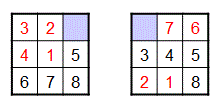
Both of them have 4 misplaced tiles (the ones displayed in red), but the puzzle on the left can be solved in 4 moves, whereas the puzzle on the right requires 24 moves! Clearly, it would be better if our heuristic could do a better job of distinguishing between these two puzzles.
Come up with at least one alternate heuristic, and implement it as part of your classes for informed searchers (
GreedySearcherandAStarSearcher). To do so, you should take the following steps:-
As needed, add one or more methods to the
Boardclass that will be used by your new heuristic function. (Adding a new method to theBoardclass is not required, but it can be helpful to add one so that the heuristic function can obtain the information needed for its estimate.) -
Add your new heuristic function(s) to
searcher.py, and follow these guidelines:-
Continue the numbering scheme that we established for the earlier heuristic functions. Call your first alternate heuristic function
h2, your next heuristic function (if any)h3, etc. -
Make sure that each heuristic function is a regular function, not a method. In addition, make sure that it takes a single
Stateobject and returns an integer.
-
-
When conducting tests using a new heuristic function, use its name in the same ways that you would use
h0orh1. For example:>>> g = GreedySearcher(h2) >>> eight_puzzle('142358607', 'Greedy', h2) >>> process_file('15_moves.txt', 'A*', h2)
You are welcome to design more than one new heuristic function, although only one is required.
When testing and refining your heuristic(s), you can use the files that we provided above, as well as the following files:
- 18_moves.txt - puzzles that can be solved in 18 moves
- 21_moves.txt - puzzles that can be solved in 21 moves
- 24_moves.txt - puzzles that can be solved in 24 moves
- 27_moves.txt - puzzles that can be solved in 27 moves
Compare the performance of Greedy and A* using the
h1heuristic to their performance using your new heuristic(s). Keep revising your heuristic(s) as needed until you are satisfied. Ideally, you should see the following when using your new heuristic(s):-
Both Greedy and A* are able to solve puzzles more quickly – testing fewer states on average and requiring fewer searches to be terminated.
-
Greedy Search is able to find solutions requiring fewer moves.
-
A* continues to find optimal solutions. (If it starts finding solutions with more than the optimal number of moves, that probably means that your heuristic is overestimating the remaining cost for at least some states.)
-
-
Although you are welcome to keep more than one new heuristic function, we will ultimately test only one of them. Please adjust your code as needed so that the heuristic function that you want us to test is named
h2. Also, please make sure that we will still be able to test the num-misplaced-tiles heuristic if we specifyh1for the heuristic.In your
results.txtfile, briefly describe how your best new heuristic works:heuristic h2 ------------ This heuristic ...
If your code includes other alternate heuristics, you are welcome to describe them as well, although doing so is not required.
-
Conduct a second set of experiments in which you try both your new heuristic function(s) and the
h1heuristic function on the puzzles in the four new files provided above (the ones that require 18, 21, 24, and 27 moves).In your
results.txtfile, create four tables that summarize the results of these experiments. Use a separate table for each file’s results. For example, the results for18_moves.txtshould be put into a table that looks like this:puzzles with 18-move optimal solutions -------------------------------------- algorithm num. solved avg. moves avg. states tested ---------------------------------------------------------------------- Greedy (heuristic h1) Greedy (heuristic h2) # Greedy with any other heuristics A* (heuristic h1) A* (heuristic h2) # Greedy with any other heuristics
Below these tables, write a short reflection (one or two paragraphs) in which you summarize the key points that are illustrated by the results. Here again, there is no one correct reflection; we just want to see that you have reflected intelligently on the results and drawn some conclusions.
Submitting Your Work
IMPORTANT: Your work for Parts I and II should be submitted as part of Problem Set 10. See that assignment for more detail.
The following instructions are for submitting the full project, which should include your work on all parts of the project.
You should use Apollo to submit the following files:
- your final
board.pyfile (even if you submitted the same version of the file for PS 10) - your final
state.pyfile (even if you submitted the same version of the file for PS 10) - your
searcher.pyfile - your
eight_puzzle.pyfile - your
results.txtfile containing the results of your experiments from Part V
If you worked on one or more pair-optional problems with a partner, make sure that you each submit a copy of your joint work, and that you include comments at the top of the file specifying the name and email of your partner.
Warnings
-
Make sure to use these exact file names, or Apollo will not accept your files. If Apollo reports that a file does not have the correct name, you should rename the file using the name listed in the assignment or on the Apollo upload page.
-
Before submitting your files, make sure that your BU username is visible at the top of the Apollo page. If you don’t see your username, click the Log out button and login again.
-
If you make any last-minute changes to one of your Python files (e.g., adding additional comments), you should run the file in IDLE after you make the changes to ensure that it still runs correctly. Even seemingly minor changes can cause your code to become unrunnable.
-
If you submit an unrunnable file, Apollo will accept your file, but it will print a warning message. If time permits, you are strongly encouraged to fix your file and resubmit. Otherwise, your code will fail most if not all of our tests.
-
If you encounter problems with Apollo, close your browser and try again. If possible, you may also want to wait an hour or two before retrying. If you are unable to submit and it is close to the deadline, email your homework before the deadline to
cs111-staff@cs.bu.edu.
Here are the steps:
- Login to Apollo, using the link in the left-hand navigation bar. You will need to use your Kerberos user name and your Apollo access code. If you have not yet registered for Apollo, follow the instructions on the registration page, which is linked to from the login page.
- Check to see that your BU username is at the top of the Apollo page. If it isn’t, click the Log out button and login again.
- Find the appropriate problem set section on the main page and click Upload files.
- For each file that you want to submit, find the matching upload section for the file. Make sure that you use the right section for each file. You may upload any number of files at a time.
- Click the Upload button at the bottom of the page.
- Review the upload results. If Apollo reports any issues, return to the upload page by clicking the link at the top of the results page, and try the upload again, per Apollo’s advice.
- Once all of your files have been successfully uploaded, return to the upload page by clicking the link at the top of the results page. The upload page will show you when you uploaded each file, and it will give you a way to view or download the uploaded file. Click on the link for each file so that you can ensure that you submitted the correct file.
Warning
Apollo will automatically close submissions for a given file when its final deadline has passed. We will not accept any file after Apollo has disabled its upload form, so please check your submission carefully following the instructions in Step 7 above.